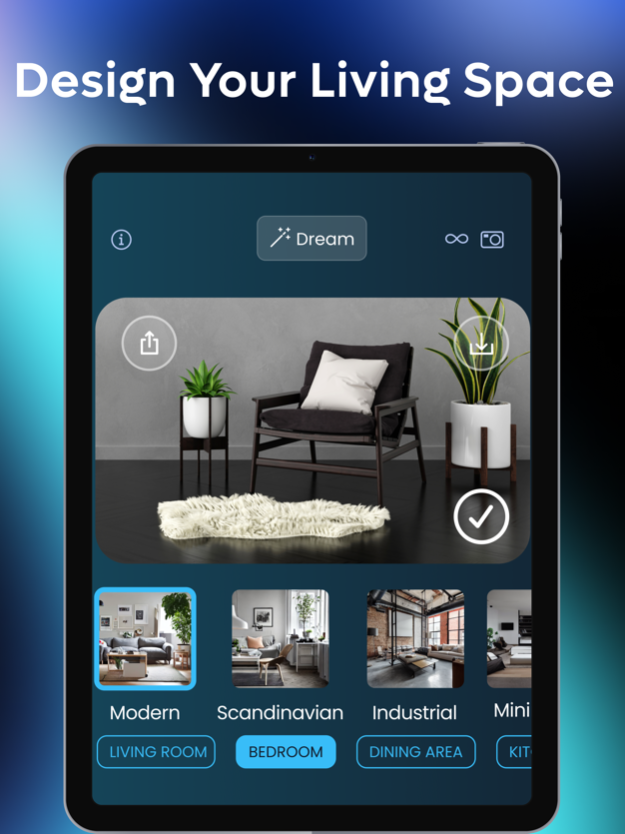MyRoom AI - Interior Design 1.3
Free Version
Publisher Description
Welcome to MyRoom AI, where interior design meets innovation! Unleash your creativity and design prowess with our revolutionary app. Instantly craft striking virtual stagings, transforming your rooms with limitless design options. Whether you seek inspiration for your home or wish to virtually stage empty rooms, MyRoom AI is your design companion. Elevate your interior aesthetic – download now and unlock a world of possibilities!
MyRoom AI's Key Features:
Instant and Easily Transformation: Use your smartphone camera or gallery to capture any room, and let MyRoom AI work its magic with just a few taps. Witness your space evolving before your eyes as our advanced AI optimizes every detail.
Different Style Selection: Explore different interior design styles, from modern and Scandinavian to industrial and minimalist. Experiment with combinations to find the perfect fit for your unique taste.
Save and Share: Save your favorite designs and share with friends, family, or interior designers for valuable feedback and inspiration. Collaborate seamlessly and bring your design ideas to life.
MyRoom AI Interior Design Premium Subscription:
• To use the features in the app, you need to subscribe.
• Subscriptions are billed automatically at the rate depending on the selected subscription plan
Privacy Policy: https://madduck.com/privacy-policy/
Terms Of Use: https://madduck.com/terms-of-use/
Apr 15, 2024
Version 1.3
Bug fixes
About MyRoom AI - Interior Design
MyRoom AI - Interior Design is a free app for iOS published in the Other list of apps, part of Network & Internet.
The company that develops MyRoom AI - Interior Design is Salix Dijital Pazarlama Anonim Sirketi. The latest version released by its developer is 1.3.
To install MyRoom AI - Interior Design on your iOS device, just click the green Continue To App button above to start the installation process. The app is listed on our website since 2024-04-15 and was downloaded 1 times. We have already checked if the download link is safe, however for your own protection we recommend that you scan the downloaded app with your antivirus. Your antivirus may detect the MyRoom AI - Interior Design as malware if the download link is broken.
How to install MyRoom AI - Interior Design on your iOS device:
- Click on the Continue To App button on our website. This will redirect you to the App Store.
- Once the MyRoom AI - Interior Design is shown in the iTunes listing of your iOS device, you can start its download and installation. Tap on the GET button to the right of the app to start downloading it.
- If you are not logged-in the iOS appstore app, you'll be prompted for your your Apple ID and/or password.
- After MyRoom AI - Interior Design is downloaded, you'll see an INSTALL button to the right. Tap on it to start the actual installation of the iOS app.
- Once installation is finished you can tap on the OPEN button to start it. Its icon will also be added to your device home screen.